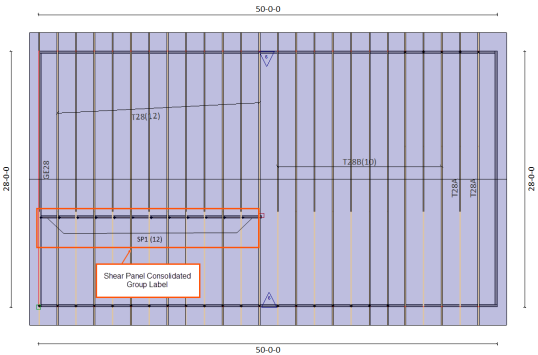Purpose
Combine (consolidate) the same labels on a layout.
Steps
All labels with the same name are consolidated.
Note that this functionality is controlled by the Env Data setting Labels > Minimum quantity before consolidating truss labels. Labels are consolidated only if their quantity is equal to or greater than the number specified in the setting.
This function also works for shear panel labels.